Explore Our Range of Ready-to-Use Solutions
Discover Our ReadyMade Solutions, Tested and Secured for Immediate Use and Seamless Integration.
For custom Requirements, contact us at info@leadoff.in or submit your query here. (Click Here)
Leadoff India is one of the best Empowering Digital Campaign Company
Leadoff India is one of the finest Empowering Digital campaign companies. We are a one-stop solution for a broad variety of technology, and web development services, as well as we also offer completely customized and responsive websites based on the needs and desires of our valued customers.
We assist our clients in establishing their brand reputation, expanding their enterprises, and growing their brands to new heights.
-
00
CLIENTS
-
00
PROJECTS DONE
-
00
TEAM MEMBERS
-
00
GLORIOUS YEARS

Transform Your Business With The Leading IT Solution provider
We listen. We advise. We design, together. Happy customers and ongoing relationships are what we strive for. Success is measured by results, the most important being how our clients feel about their experience with us.
what they’re talking about
company?
Textile Sector Skill Council (TSC) highly recommends Leadoff India for their professionalism, expertise, and commitment. They delivered robust IT solutions on time, ensured seamless communication, and provided exceptional post-implementation support.
Dr. Vijay Yadav
Textile Sector Skill Council of India
A huge thank you to Leadoff India for crafting our website! Their expertise and commitment brought our vision to life. We highly recommend their exceptional skills and dedication for any web development project!
Rituraj Ranjan
Agriculture Skill Council of India
Leadoff's Real Estate CRM has transformed our operations with its seamless lead management, sales tracking, and automation. Their team’s expertise, timely support, and innovative solutions make them a trusted partner for real estate professionals. Highly recommended!
Shiroman Mishra
Acuta
Leadoff's Jewellers CRM has streamlined our customer management, sales tracking, and inventory handling. Their intuitive solutions, timely support, and deep industry understanding have enhanced our efficiency. We highly recommend Leadoff for jewellers seeking smart business solutions.
Shankar Kumar - IT Head
ISVARI Jalandhar Jewellery House

ISO/IEC 27001:2022
certified
(Information security)
- Enhanced Data Security & Risk Management
- Regulatory Compliance & Legal Requirements
- Improved Business
Reputation
& Customer Trust
We also manage cloud servers and data maintenance. Click here to raise an enquiry
Latest Insights on Technology
Are You Preparing For Digital
Transformation
of Your Business ?
Let’s work together – just drop me a query : info@leadoff.in
Newsletter
I agree to all your terms and policies



